Disk Communication Method configuration
To set up Disk as a communication method for a trading partner, you can use default settings, shared communication, or manually configure specific settings in the Edit Disk Communication dialog. The dialog opens from within the trading partner Communication tab when you add Disk as a communication method or click Disk in the Communication Method list.
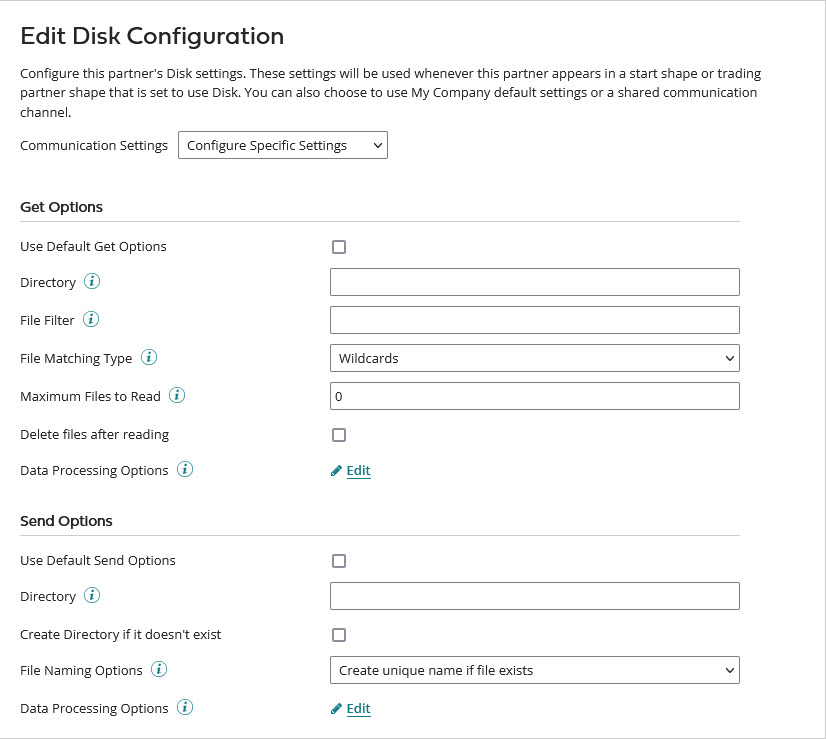
Get Options
Name
Description
Use Default Get Options
If selected, the settings in this section are not visible; this partner uses the settings configured for whichever My Company that it is paired with on a Start or Trading Partner step.
Directory
The directory to which the data is read or written:
-
The path can be local (e.g.
C:\\TEMP** or **/tmp/), a UNC path (e.g.\\\\server1\\share), or an NFS path (e.g./home/Boomi). -
The path can be absolute (full path from the operating system's root directory) or relative to the Runtime installation directory (
..\\Boomi AtomSphere\\Atom — <Atom_name\>by default). -
In Windows, you can use forward slashes or backslashes for directories (C:\Temp and C:/Temp).
File Filter
Reads files conditionally based on a pattern that matches the file name.
File Matching Type
You can filter for matching files using the following methods:
- Wildcards use the simple file filters * and ? characters to determine if a file should be read. The * represents multiple characters. The ? represents a single character. To read all files that end with the extension .txt, enter *.txt.
- Regular Expressions are a more powerful matching option than wildcards and can include complex regular expressions.
Maximum Files to Read
Sets the maximum number of files to read at one time. 0, the default value, reads all matching files in directory.
Delete files after reading
If selected, files are deleted after reading them into the process. If deletion is unsuccessful due to insufficient access rights, a warning message is logged.
The recommended practice is turning off this field when testing and turning on this field in production to prevent data from being processed twice.
Data Processing Options
Add, edit, delete, or reorder the data processing steps after receiving the data and before decrypting the data. For more information, see the Data Process step help topic.
Send Options
Name
Description
Use Default Send Options
If selected, the settings in this section are not visible; this partner uses the settings configured for whichever My Company that it is paired with on a Start or Trading Partner step.
Directory
The directory to which the data is written or read. The path can be local (e.g. C:\\TEMP or /tmp/), a UNC path (e.g. \\\\server1\\share), or an NFS path (e.g. /home/Boomi).
Create Directory if it doesn’t exist
If selected, the specified directory is created if it does not exist rather than aborting.
File Naming Options
An incremental number is attached to the file until a file name is found that does not exist. For example, if output.txt is being written and it exists, then output1.txt is attempted, then output2.txt, and so on until a file is not found.
Data Processing Options
The data processing steps are completed in the order specified before the data is sent.
